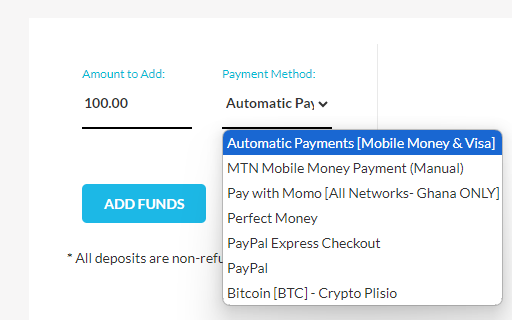How to add funds to your wallet on G Online Sites
Estimated reading time: < 1 min
This guide is useful to prefund invoices before they are due from our client area. This is particularly useful if you do not have time to frequently check your invoice regularly for other similar reasons.
Using the Billing option
Visit G Online Sites Homepage
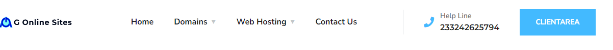
Go to Client Area
Go to billing section under the menu on your left
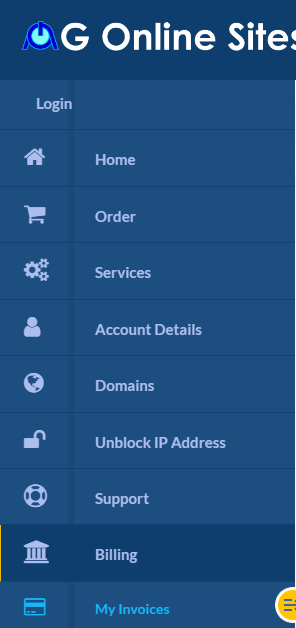
Under billing go to My Invoices
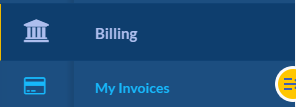
Click Add Funds button
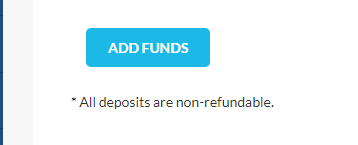
Input the amount you want to add
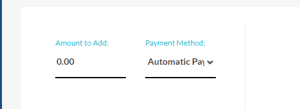
Choose your preferred payment method
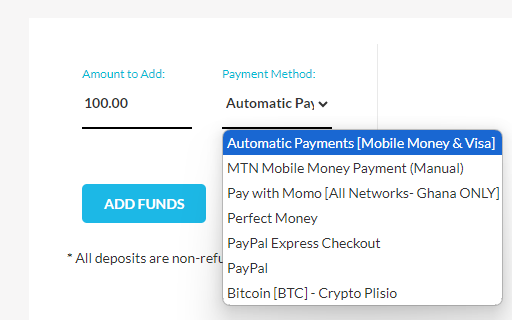
Using the Due invoice option
Visit G Online Sites Homepage
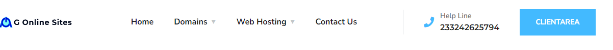
Go to Client Area
Go to due invoice

Click Add Funds button
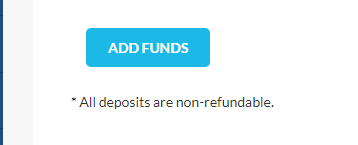
Input the amount to add
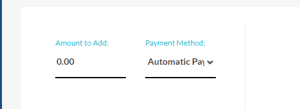
Choose your preferred payment method