How To Upgrade Your Hosting Package
Estimated reading time: < 1 min
1. Log into Client Area
2. On the client dashboard, scroll to the ACTIVE PRODUCT section and locate your domain
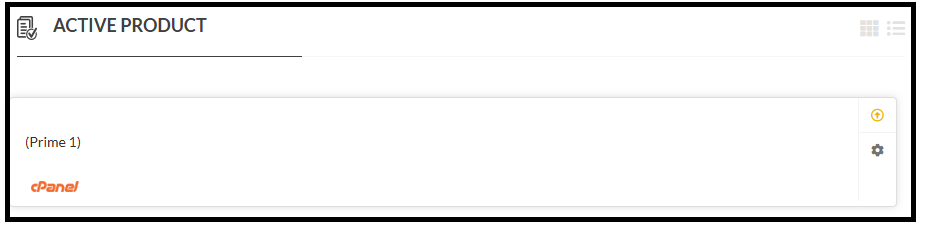
3. Click on “Upgrade”
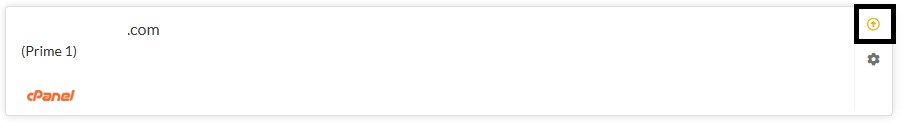
4. Select the product you prefer
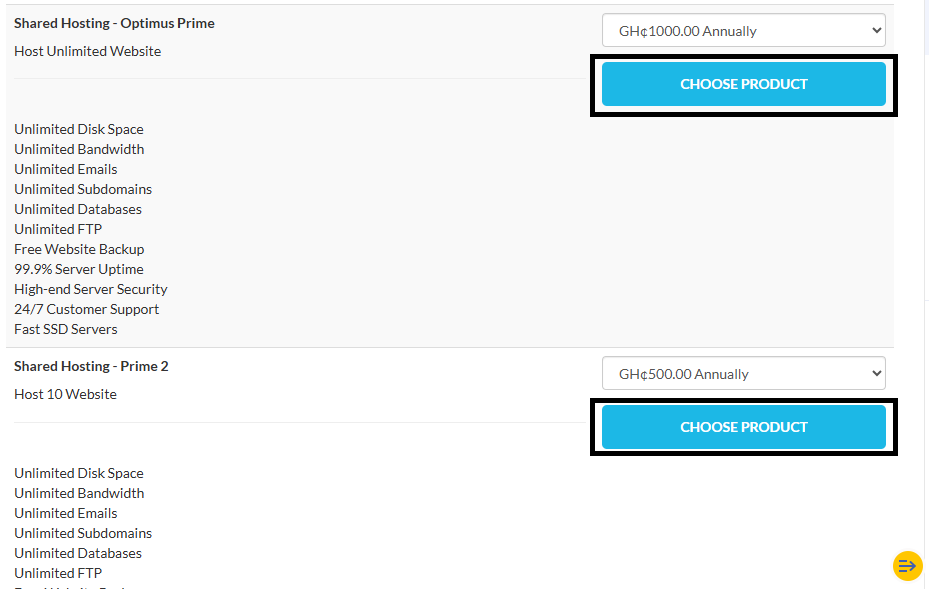
5. Proceed to choose your payment method
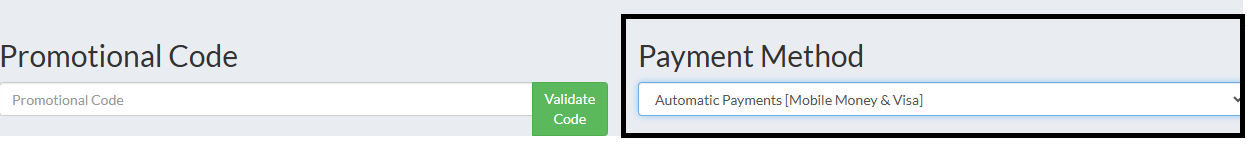
6. Click on the Click to Continue button to proceed with your payment
![]()
7. An invoice will be created for you to make payment

